Well since I have used the Apple Store in my past as my daily office, I know how to get the most out of a visit at the store, enclosed are my tips for using the Apple Store as a routine or some advice for just a curious visit.
1. If you are lucky a computer will be available and you can casually walk up to it and click the Safari icon and be set to go!
But sometimes, when the store is really busy, you have to wait for sometimes up to ten minutes. The 5th Avenue store I find is more of a wait than the SoHo Store. The Meatpacking District has three floors of sick computers so that might be the quickest in and out experience you will have at the Apple Store. I love the SoHo store best obviously, and I love the iMac's most but I will admit when they had them placed towards the back of the store on the first level it was a better experience, I felt hidden a little, descreet and not so wide and open and blunt using them at the back of the store, but the MacBooks that are now at the back of the store are cool too and I am writing this at the MacBook Pro which starts at $1999, which isn't bad, but if you can't afford it, like me, you can still use it for as long as you like at the store anytime.
2. Use the table! I bring my big bag full of my modeling stuff and notebooks and daily planner and even have a snack stashed in it, so I like to use the table to define my space, my area, my work space, so feel free to place your bag, your notebook, your coffee cup right on the table to make a statement of "I'm here, this is my computer for a few minutes and I am serious and busy." Usually no one will bother you, or at least only an employee to ask if you are ok. A quick "yup!" is reasonable, but try to also include a smile.
3. For a quicker experience open up many Safari windows as possible because then you can do many things at once, check email, update our blog, or do your research on Google or Myspace or Facebook.
4. Don't forget to go to iTunes and play your favorite tunes while you work, it keeps your groove going.
5. Make sure when you are done to delete everything and sign out of everything. The worst feeling is being on the train and then having to run back to the store, kick a new user off the computer you just used and ask them if you can sign out of your Hotmail or Yahoo account. When I was writing my book I had to be careful to save all my documents to my Yahoo account and always, always, never make the mistake of leaving my work on the desktop.
6. Go to the bathroom first! Usually if the store is busy you will have to wait for a computer and you don't want to finally get on the iMac or Macbook of your choice and then have to go! It means you might have to start over and wait again, which makes the experience not as fun....but then again waiting for a computer at the Apple Store is always worth it because the keyboard is clean, the computers are shining and usually the quickest in the whole world!
( Isobella is not a spokesmodel for Apple, but she does love the store!)
Friday, January 25, 2008
Subscribe to:
Post Comments (Atom)







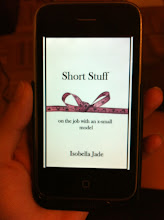



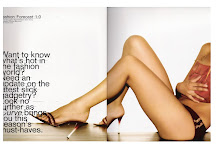+copy.jpg)





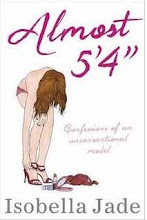


No comments:
Post a Comment